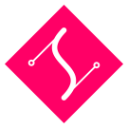Referencing using CSS selectors
SVG()
returns SVG.Dom (or the most relevant subclass of SVG.Element)
This function will get the first element matching the passed selector
var rect = SVG('rect.my-class').fill('#f06')element.findOne()
returns SVG.Dom (or the most relevant subclass of SVG.Element)
This function will get the first element in element matching the passed selector
var rect = group.findOne('rect.my-class').fill('#f06')SVG.find()
returns SVG.List
This will search for all svg elements matching the selector and return them in an instance of SVG.List:
var list = SVG.find('.someClass')
list.fill('#f06')It also allows for a second parameter that is a node in which should be searched:
var list = SVG.find('.someClass', group)
list.fill('#f06')element.find()
returns SVG.List
This will search for all svg elements matching the selector below element and return them in an instance of SVG.List:
var list = group.find('.someClass')
list.fill('#f06')Referencing existing DOM elements
SVG()
returns SVG.Element
If you want SVG.js to adopt an existing DOM element, you can use the SVG():
var polygon = document.createElementNS('http://www.w3.org/2000/svg', 'polygon')
var element = SVG(polygon)
element.fill('#f06')Using jQuery or Zepto
Another way is to use jQuery or Zepto. Here is an example:
// add elements
var draw = SVG().addTo('#drawing')
var group = draw.group().addClass('my-group')
var rect = group.rect(100,100).addClass('my-element')
var circle = group.circle(100).addClass('my-element').move(100, 100)
// get elements in group
var elements = $('#drawing g.my-group .my-element').each(function() {
this.instance.animate().fill('#f09')
})Circular reference
Every element instance within SVG.js has a reference to the actual node.
node
returns SVGElement
element.nodeinstance
returns SVG.Element
Similarly, the node carries a reference to the SVG.js instance:
node.instance
Note the difference in return values.
The node references a native SVGElement while instance references the SVG.Element instance.
Child references
children()
returns array
An SVG.List of all children can be retrieved with the children method:
draw.children()clear()
returns itself
To remove all elements from a parent element:
draw.clear()each()
returns itself
The each() allows you to iterate over the all children of an element:
draw.each(function(i, children) {
this.fill({ color: '#f06' })
})Deep traversing is also possible by passing true as the second argument:
// draw.each(block, deep)
draw.each(function(i, children) {
this.fill({ color: '#f06' })
}, true)Note: this refers to the current child element.
first()
returns SVG.Element
To get the first child of a parent element:
draw.first()get()
returns SVG.Element
Get an element on a given position in the children array:
var rect = draw.rect(20, 30)
var circle = draw.circle(50)
draw.get(0) //-> returns rect
draw.get(1) //-> returns circlehas()
returns boolean
Checking the existence of an element within a parent:
var rect = draw.rect(100, 50)
var group = draw.group()
draw.has(rect) //-> returns true
group.has(rect) //-> returns falseindex()
returns number
Returns the index of given element and returns -1 when it is not a child:
var rect = draw.rect(100, 50)
var group = draw.group()
draw.index(rect) //-> returns 0
group.index(rect) //-> returns -1last()
returns SVG.Element
To get the last child of a parent element:
draw.last()Parent references
Every element has a reference to its parent with the parent() method:
root()
returns SVG.Svg
For retrieving the root SVG you can use root()
var draw = SVG().addTo('#drawing')
var rect = draw.rect(100, 100)
rect.root() //-> returns drawparent() within the svg document
returns SVG.Element
element.parent()Alternatively a class or css selector can be passed as the first argument:
var draw = SVG().addTo('#drawing')
var nested = draw.nested().addClass('test')
var group = nested.group()
var rect = group.rect(100, 100)
rect.parent() //-> returns group
rect.parent(SVG.Svg) //-> returns nested
nested.parent(SVG.Svg) //-> returns draw
rect.parent(SVG.G) //-> returns group
rect.parent('.test') //-> returns nestedparent() on the topmost svg document
returns HTMLNode
var draw = SVG().addTo('#drawing')
draw.parent() //-> returns an SVG.Dom wrappig the html element with id 'drawing'parents()
returns SVG.List
To get all ancestors of the element up to and including the passed matcher or element use parents().
If no matcher is passed, the root svg element is used.
var group1 = draw.group().addClass('test')
, group2 = group1.group()
, rect = group2.rect(100,100)
rect.parents() // returns [group2, group1, draw]
rect.parents('.test') // returns [group2, group1]
rect.parents(group2) // returns [group2]
rect.parents(group1) // returns [group2, group1]URI references
In cases where an element is linked to another element through an attribute, the linked element instance can be fetched with the reference() method.
reference()
returns SVG.Element
The only thing required is the attribute name:
use.reference('href') //-> returns used element instance
// or
rect.reference('fill') //-> returns gradient or pattern instance for example
// or
circle.reference('clip-path') //-> returns clip instanceCreating Elements
SVG()
To create a new SVG.Svg document, just call SVG()
var draw = SVG()To create an element from markup you can also use SVG()
var rect = SVG('<rect width="100" height="100">')To create an element in the HTML namespace, pass true as second parameter to SVG()
var rect = SVG('<rect width="100" height="100">', true)object constructor
To create a bare svg object which is not attached to the dom use the elements constructor directly
var rect = new SVG.Rect()